Reset Account Password Without Logging in on Windows 11
On Windows 11, you can reset your password right from the lock screen. You don’t even need to log in if you’re using a local account.
Step 1: Begin by starting the computer with Windows 11 USB bootable media.
Step 2: Press “Shift + F10” for Command Prompt.
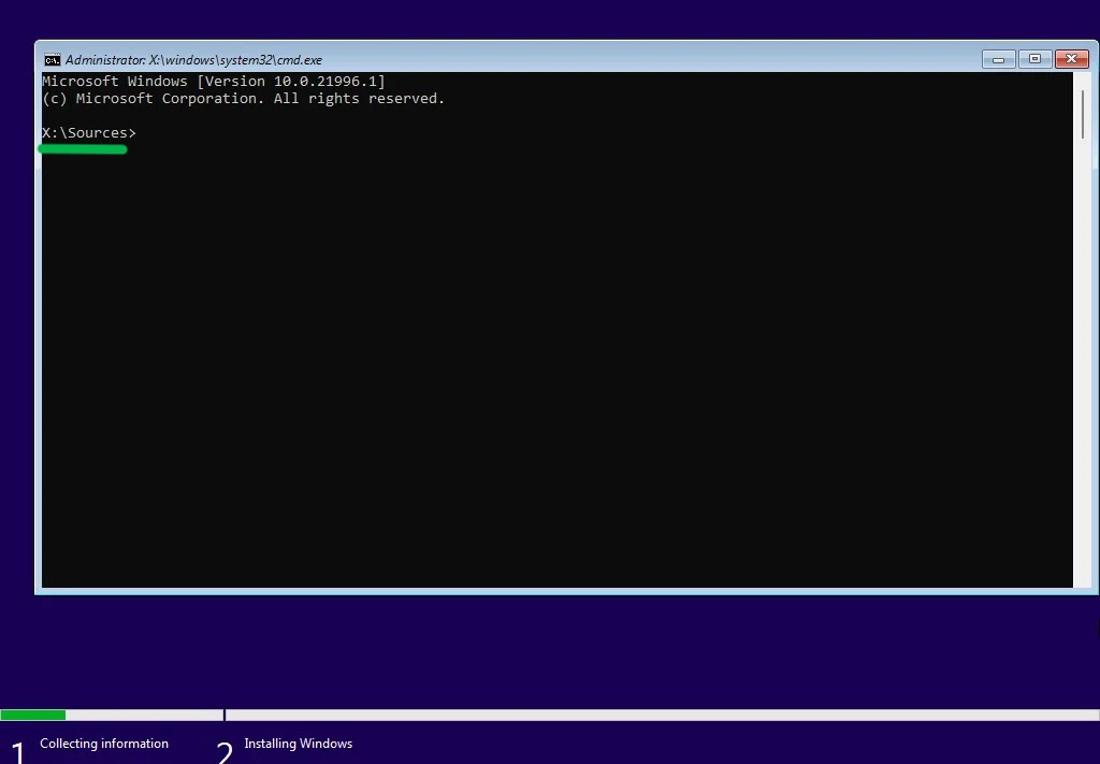
Step 3: Type this command to Navigate to Windows folder from X:Sources.
C:
Step 4: Enter the command to navigate to the System32 folder and press Enter.
Cd Windows\System32
Step 5: Type these command one by one
ren utilman.exe utilman.exe.bak
ren cmd.exe utilman.exe
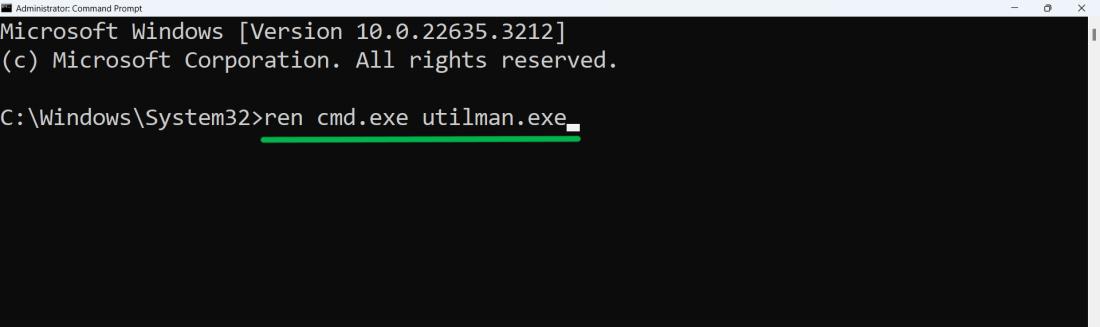
Step 6: Enter the command to restart the computer normally
wpeutil reboot
Step 7: Click the Accessibility button at the bottom-right of the Sign-in screen to open Command Prompt.
Then, type and enter the command to activate the built-in Administrator account on Windows 11.
net user Administrator /active:yes
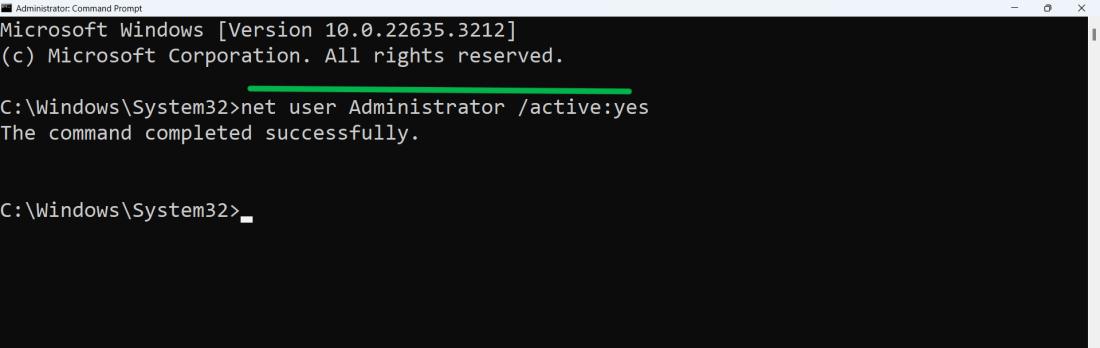
Step 8: Select ‘Restart’ from the Power button options in the bottom-right corner.
Step 9: Choose the Administrator account on the Sign-in screen.
Step 10: Open the Start menu.
Step 11: Search and open the top result for ‘Computer Management’.
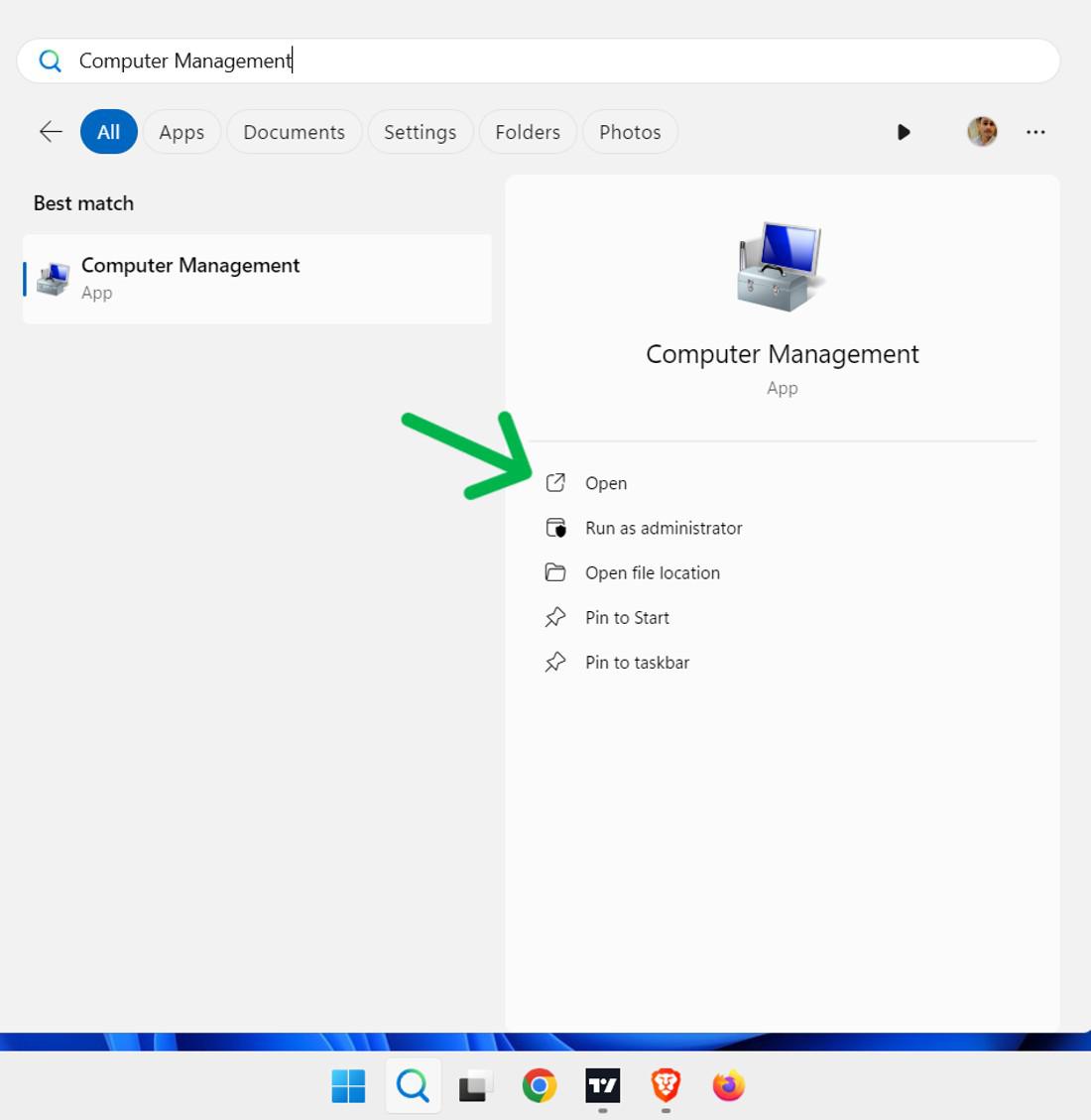
Step 12: Expand the ‘Local Users and Groups’ sections.
Step 13: Expand the ‘Users’ sections.
Step 14: Right-click on the account whose password you want to reset and choose ‘Set password’.
.jpg)
Step 15: Enter and confirm the new password.
Step 16: Click ‘OK’.
Step 17: Sign out from admin
Step 18: Reboot the PC using the Windows 11 USB bootable media once more
Step 19: Press “Shift + F10” for Command Prompt.
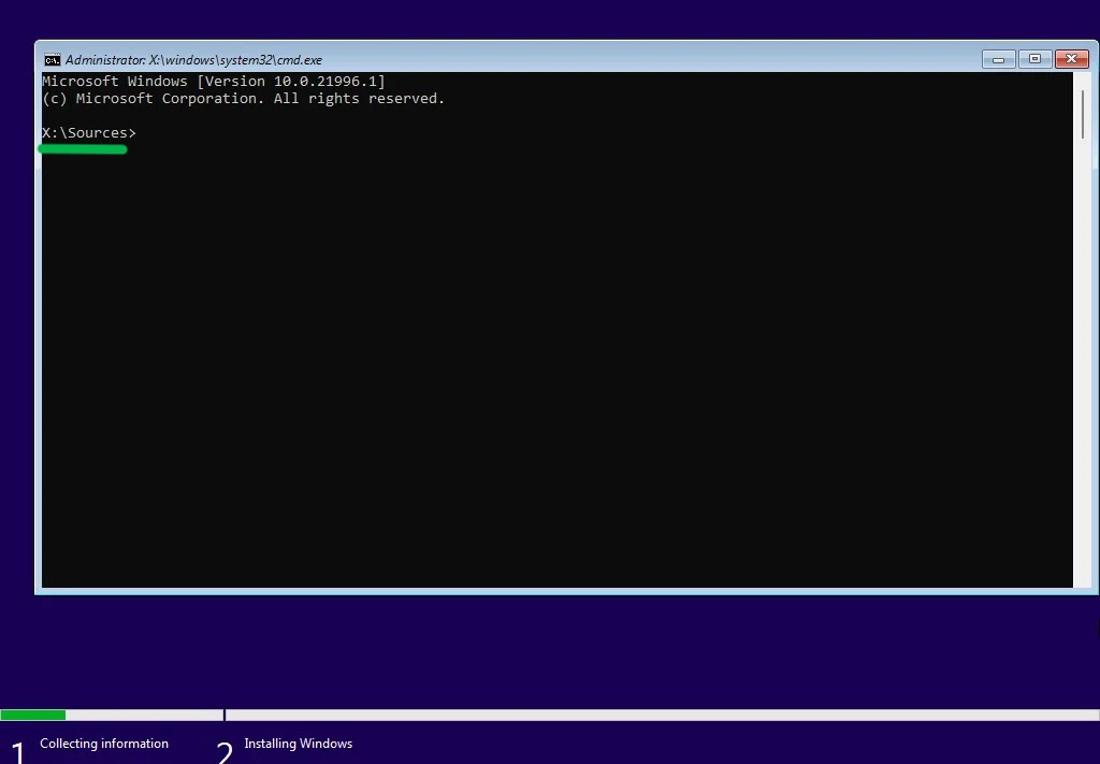
Step 20: Type this command to Navigate to Windows folder from X:Sources.
C:
Step 21: Enter the command to navigate to the System32 folder and press Enter.
Cd Windows\System32
Step 22: Type these command one by one
ren utilman.exe cmd.exe
ren utilman.exe.bak utilman.exe
Step 23: Type this following command
net user Administrator /active:no
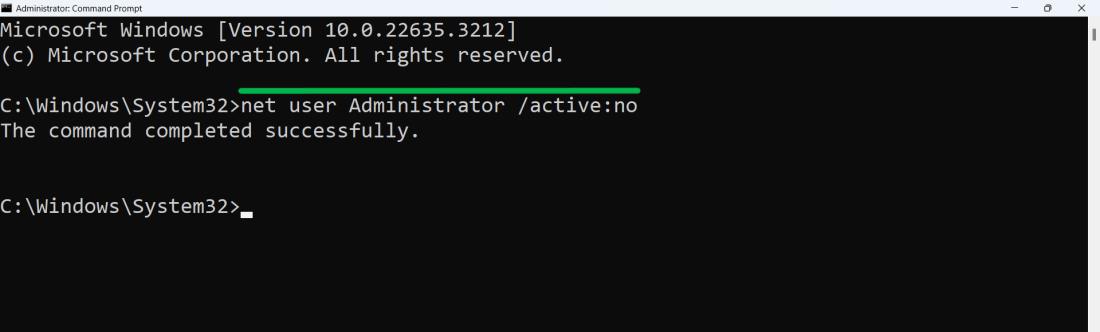
Step 24: Enter the command to restart the computer normally
wpeutil reboot
After completing the steps, you can regain access to your Windows 11 account
Комментариев нет:
Отправить комментарий